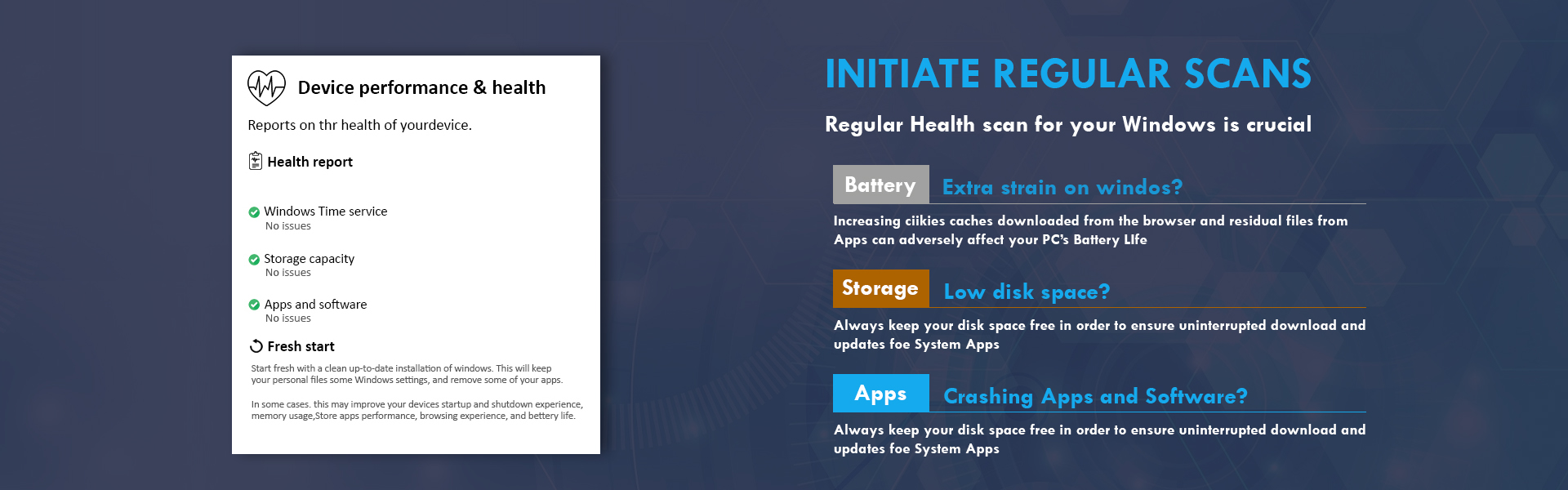
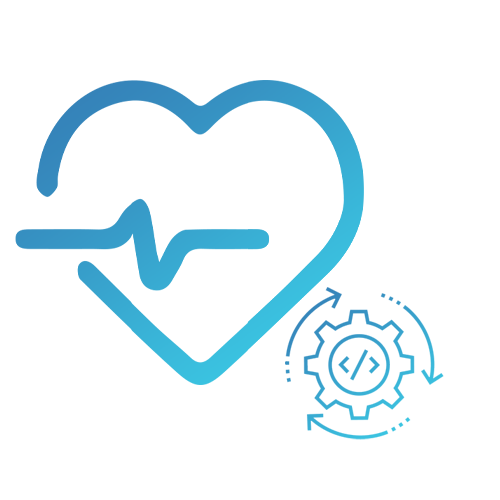
Health Optimize
PC Maintenance tasks are tiring and tedious, but with WinSpeedPRO, you will love it. This software is the most accessible platform to commence your maintenance routine. With its fast-scanning capabilities, it ensures that no junk files, temporary files, or redundant applications hamper the sanity of your Windows.
Install WinSpeedPRO to find what slows down your PC, improve hardware performance, free up storage space, and enjoy a fully functioning PC.
Why Choose WinSpeedPRO’s Health Optimizer
Free Scan, No risk
Take a FREE scan today with WinSpeedPRO and discover your issues in one click with utmost safety.
Repair Windows Issues
Automatically diagnose and repair Windows issues and anything that may be disrupting your PC storage.
Improve PC performance
Permanently deletes temporary junk files and redundant applications which ultimately improves the PC’s overall performance.

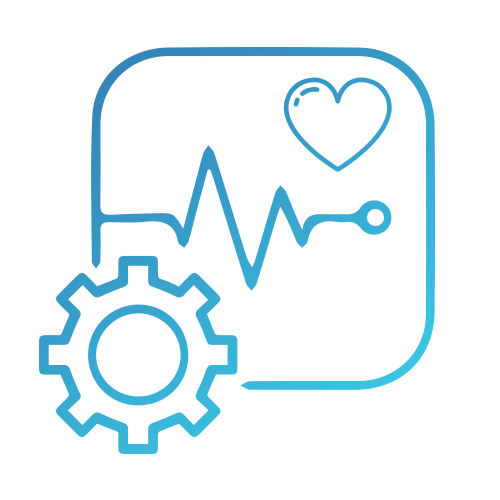
Steps to Use Health Optimizer
WinSpeedPRO is the most accessible health optimization software! Follow these three easy steps and idealize your Windows.
- Download WinSpeedPRO and install the software.
- Open the installed file and click “Health.”
- The software will automatically start scanning your PC."
After the scan is successfully completed, the “Your Window Health” report will appear on your screen with the percentage of junk, temp, and redundant files present on your computer.
