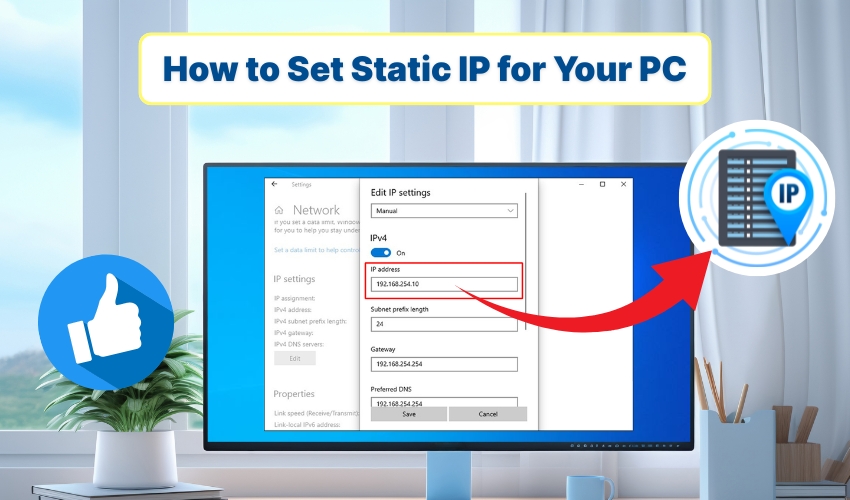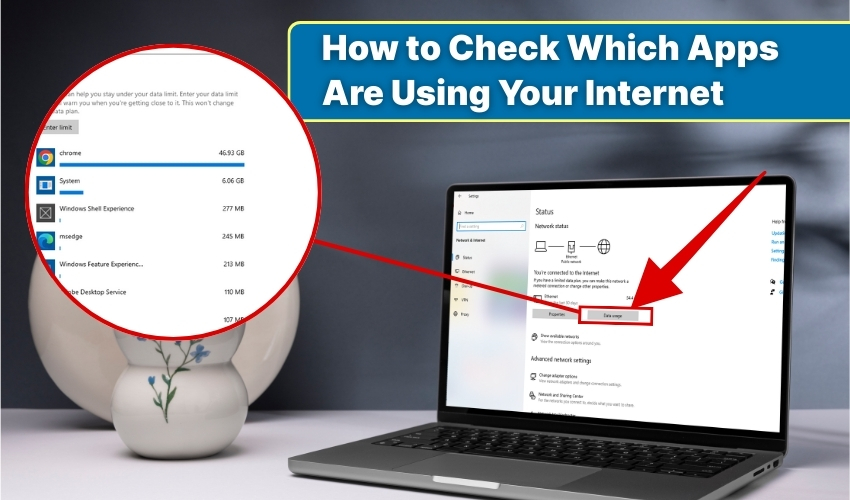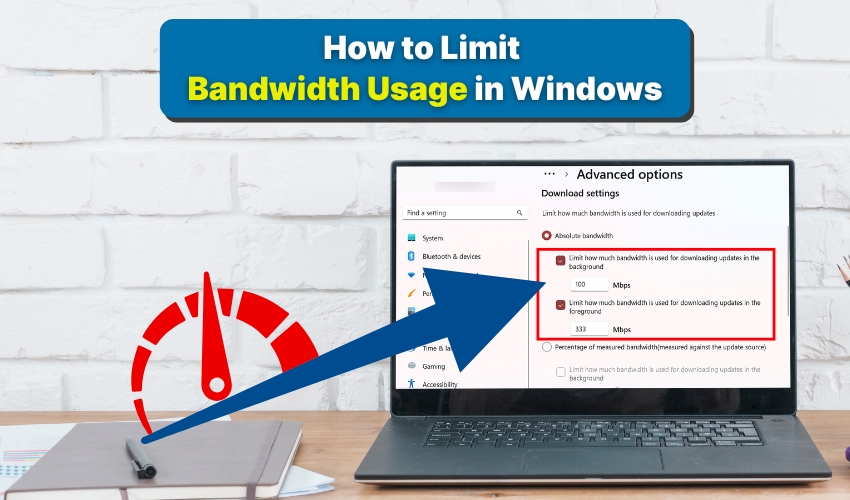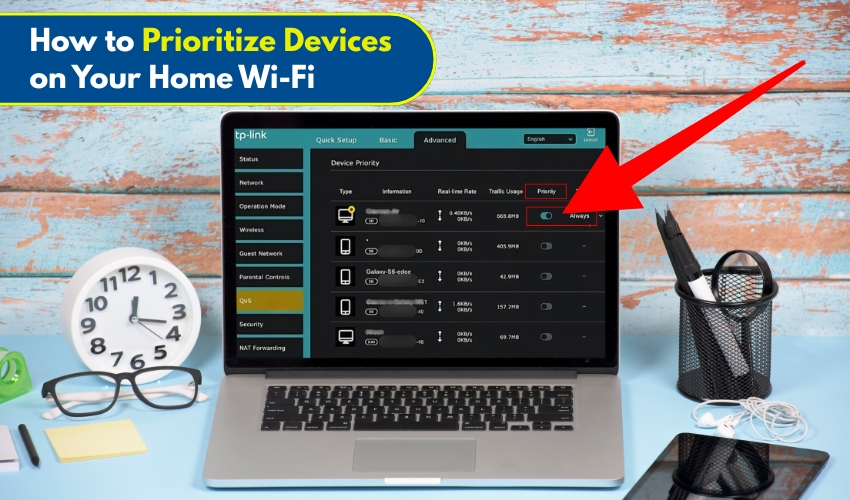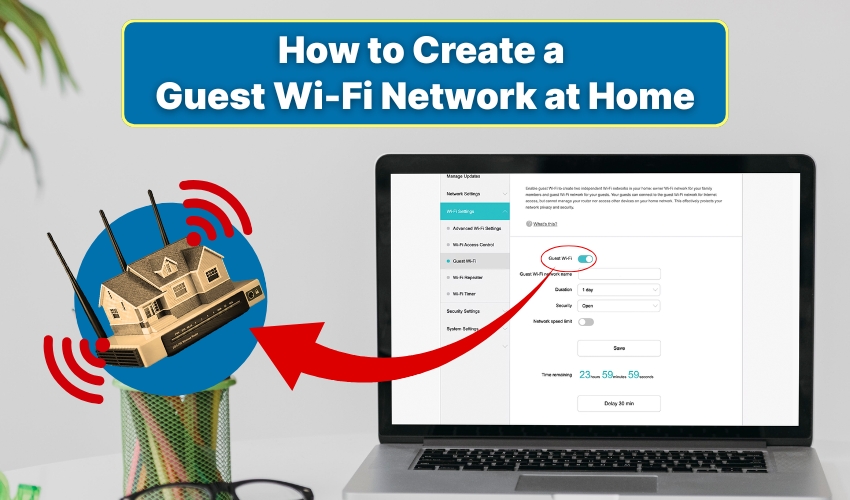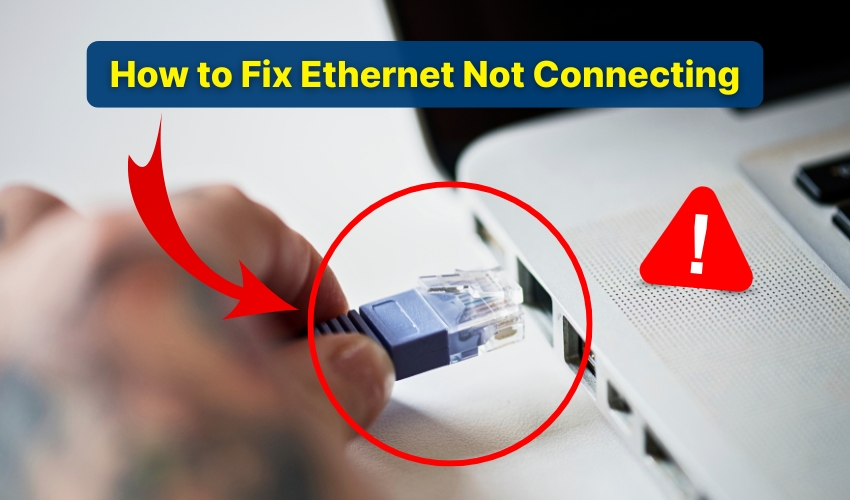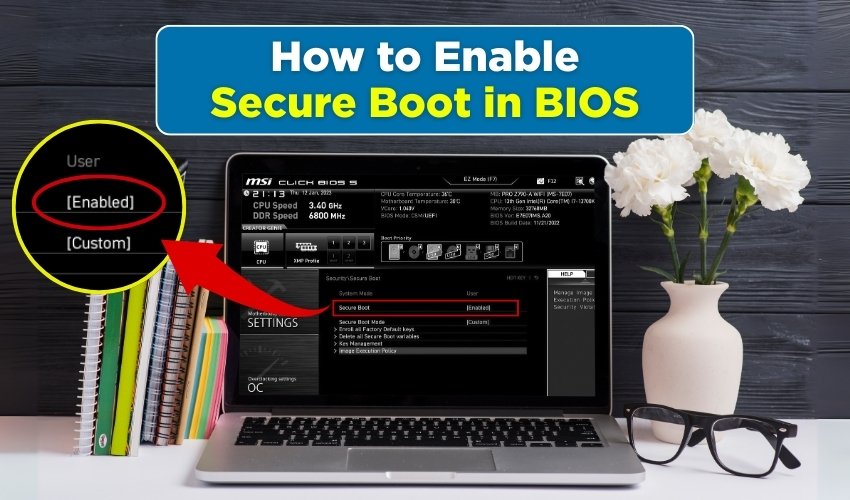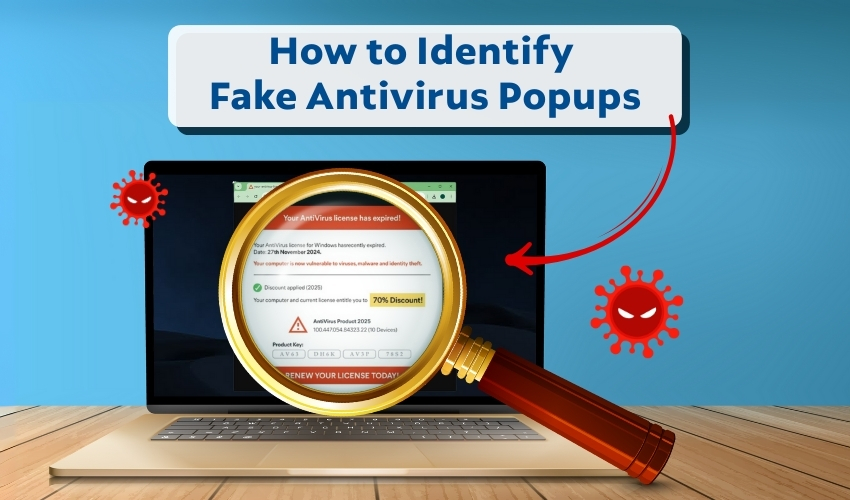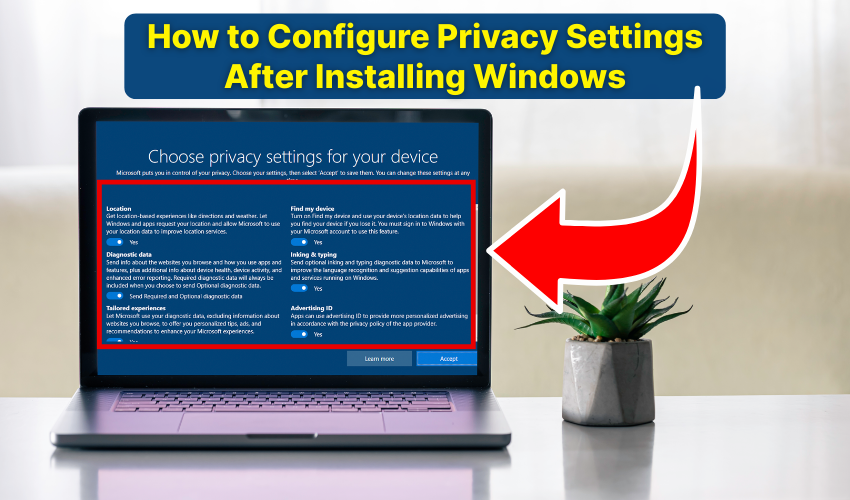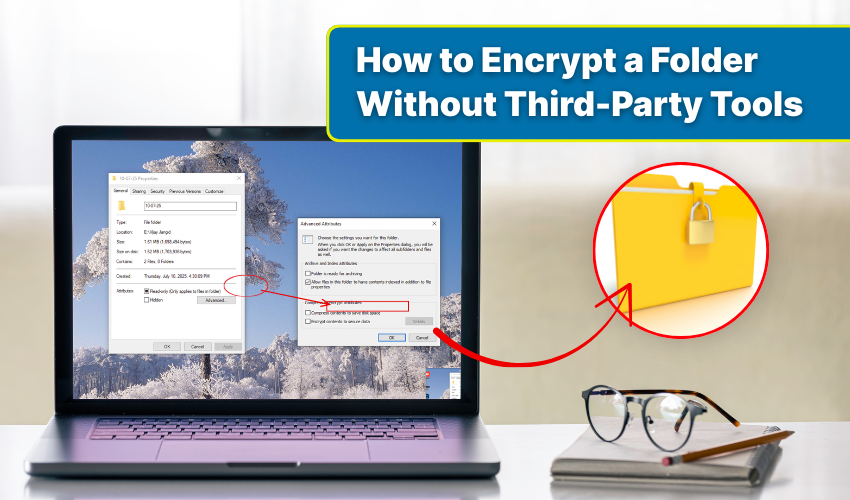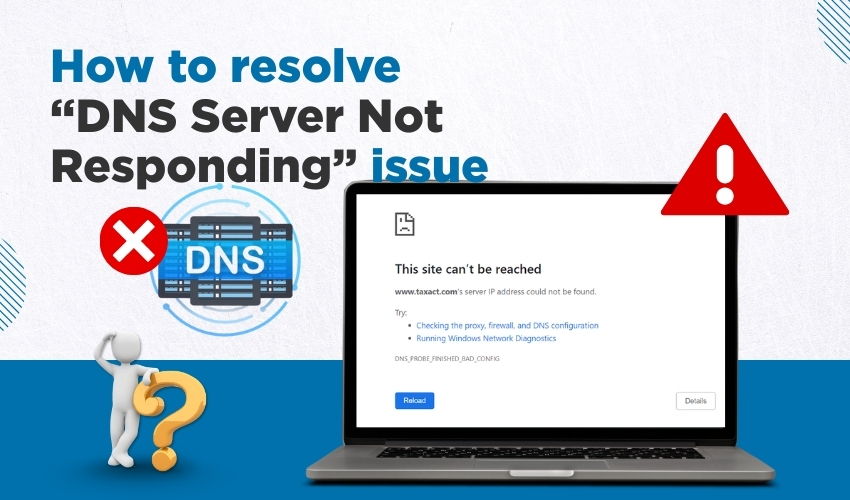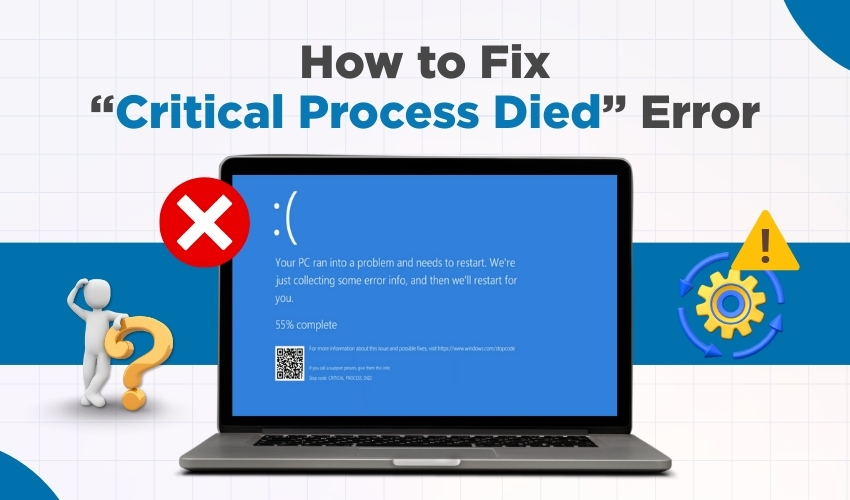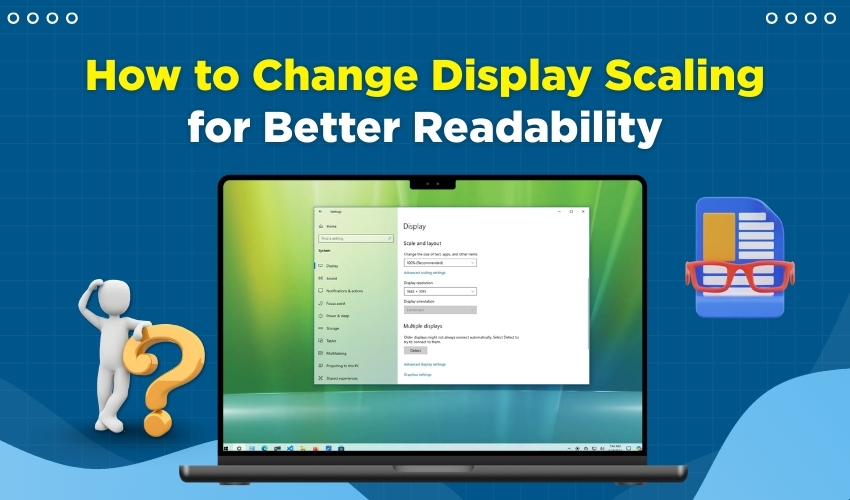Blogs
How to set static IP for your PC
How to Set Static IP for Your PC Assigning a static IP to a PC can help maintain a stable connection and avoid conflicts on your network. Unlike dynamic IPs that change automatically, a manual IP remains constant, whi...
Learn moreHow to check which apps are using your internet
How to Check Which Apps Are Using Your Internet Knowing which apps are using your internet can help save data and optimize your connection. With an internet usage monitor, a person can track which apps consume the mos...
Learn moreHow to limit bandwidth usage in Windows
How to Limit Bandwidth Usage in Windows Managing internet speed properly and data has become highly essential for both home and office users. Whether you have limited data or are willing to prioritize certain applicat...
Learn moreHow to prioritize devices on your home Wi-Fi
How to Prioritize Devices on Your Home Wi-Fi In today’s digitally connected world, multiple devices compete for bandwidth on your home Wi-Fi. Sometimes your network speed slows down when too many gadgets are onl...
Learn moreHow to create a guest Wi-Fi network at home
How to Create a Guest Wi-Fi Network at Home Having a guest WiFi at home is useful for visitors while keeping your main network secure. By creating a separate network, you protect your personal devices and files from a...
Learn moreHow to fix Ethernet not connecting
How to Fix Ethernet Not Connecting A wired connection should bring stability and speed, but sometimes users face the frustration of Ethernet not working. The cause could be as simple as a loose cable or as complex as ...
Learn moreHow to avoid ransomware by creating a protected folder
How to Avoid Ransomware by Creating a Protected Folder Ransomware has become one of the most dangerous threats on the internet today. Attackers use it to block access to your data until you pay them money. People who ...
Learn moreHow to enable secure boot in BIOS
How to Enable Secure Boot in BIOS Secure Boot is an important feature. It helps keep your computer safe. It stops malware and unauthorized software from running when Windows starts. You can turn on Secure Boot in BIOS...
Learn moreHow to identify fake antivirus popups
How to Identify Fake Antivirus Popups Fake antivirus alerts, scam popups, and malware warnings are common tactics used by cybercriminals in order to trick users. These messages try to scare people into downloadi...
Learn moreHow to configure privacy settings after installing Windows
How to Configure Privacy Settings After Installing Windows After a fresh Windows install, many users overlook privacy setup, leaving personal data exposed. Configuring secure settings immediately ensures that your sys...
Learn moreHow to encrypt a folder without third-party tools
How to Encrypt a Folder Without Third-Party Tools Keeping personal data safe has become more important than ever. Many people store work records, photos, or confidential notes on their computer. If others gain access,...
Learn moreHow to resolve “DNS Server Not Responding” issue
How to Resolve “DNS Server Not Responding” Issue The “DNS Server Not Responding” message often leaves users stuck without access to websites. A DNS server error happens when the system cannot t...
Learn moreHow to fix “Critical Process Died” error
How to Fix “Critical Process Died” Error in Windows The “Critical Process Died” error is one of the most common Windows errors that causes a sudden system crash and displays a blue screen of de...
Learn moreHow to change display scaling for better readability
How to Change Display Scaling for Better Readability Many people struggle with small text and icons on their computers, which makes reading difficult. This problem can quickly be solved by adjusting display scaling. C...
Learn moreHow to use virtual desktops in Windows
How to Use Virtual Desktops in Windows Windows offers a powerful feature called virtual desktops that helps you organize your work and improve productivity. If you often juggle multiple apps and tasks, virtual desktop...
Learn more