Features of Winspeed PRO
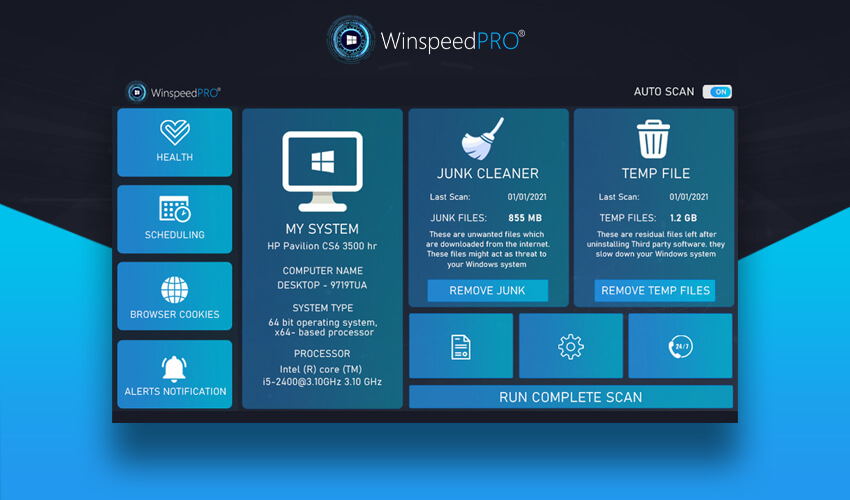
Winspeed PRO® is a PC optimizer that ensures that your system runs smoothly and gives you a lag-free experience whether you are working on your project or playing a game. Winspeed PRO® comes with multiple PC optimizing tools that you can use to clear up junk files, delete unwanted files, clear temporary files, and much more. Here are some of the features of Winspeed PRO®:
1. One-Click Scan
With Winspeed PRO®’s One-Click Scan, you can scan your PC and solve all the problems and threats that your system might have all with a single click. One-Click Scan comes with preset settings that you can change about what areas to scan and what the software should look for when optimizing.
2. Scheduled Scan
With Winspeed PRO®’s Scheduled Scan, you can set a specific time for the scan, and the software will scan your PC at that time and solve the problems it encounters, making your PC faster. You can use this feature to avoid its interference with your work.
3. Junk Cleaner
Winspeed PRO®’s Junk Cleaner cleans all the junk files that your PC might have, slowing it down. With Winspeed PRO® you can remove these files with ease.
4. Temp File
Winspeed PRO®s Temp File cleaner deletes all the temporary files from your computer. These temporary files might accumulate and slow down your PC, but with Winspeed PRO®, you won’t have to worry about it at all.
5. Run Complete Scan
With Winspeed PRO®’s Run Complete Scan feature, you can do a complete scan of your PC, Winspeed PRO® will locate all the errors and problems with your system. You can also set Winspeed PRO® to fix all the errors automatically, or you can choose which options and errors you want to optimize.
6. PC Health Checkup
Winspeed PRO®’s PC Health checkup will check the condition and health of your PC. It will check your CPU & GPU performance, RAM management, network issues, or security issues. Once checked, it will then display it for you while also suggesting to you the proper way to deal with them so that all the issues are fixed and resolved.
7. Browser Cookies Cleaner
This feature will clear the cookies from your browser. If you use more than one internet browser, it will clear the cookies from all of them to make your web experience safe, fast, and secure.
