How to clear your browser's cookies and cache with the help of Winspeed PRO?
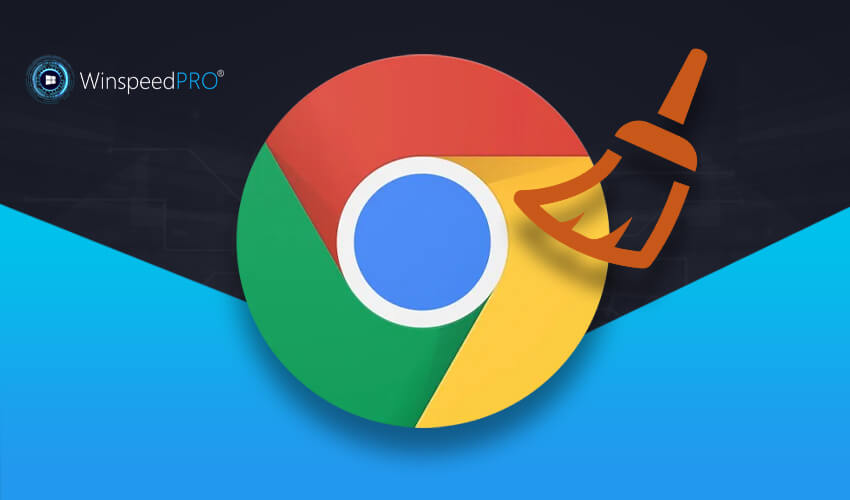
In simpler terms, a cache is a special reserved storage space for temporary files and data that makes a device, an app, or browser function fast and efficient. A cache can make it easy to recover the data quickly, and it helps the device, program, website, or app run faster. In terms of web browsers, every browser uses and maintains its own cache. This cache are stored files by the web browser to display the website the user visits. On the other hand, cookies, browser cookies, or HTTP cookies are packets of data and information that a PC or device receives and sends back without changing or altering it. These web cookies contain information about your login information, and they can also track your activities about what you do on the website once there. In normal circumstances, cookies are not dangerous and harmful, and they are essential to the internet, but sometimes they also pose a vulnerability to your privacy. If these cookies get into the wrong hands, criminals can use them to spy on you and steal your data.
Sure, to the modern internet and making your internet visits fast and efficient, cookies and cache is necessary. But sometimes, these same tools can be used for harmful purposes if they reach the wrong hands. So, you must always clear your cookies from your browser along with your cache. Clearing your cache will help you prevent using old forms, protect your personal information, and helps your applications run better on your PC or mobile. While on the other hand, clearing cookies from a browser or device gives a faster and better performance, gives more disk space to the user, offers better and enhanced security, and much more.
Winspeed PRO®️ is a premier cleaning and PC optimizing software that offers better performance to the user by cleaning their PC of all the junk files. Winspeed PRO®️ comes equipped with junk cleaner, temp file cleaner, cookies cleaner, and much more. You can use its cookies cleaner to clear your browser’s cookies, and its Junk Cleaner feature can be used to clean your PC of all the junk and unused files along with cache. It also comes loaded with many other features that you can use to clean and optimize your PC for better performance. By clearing all the unwanted and unnecessary data, also provides you with better security.
References:
- Jaccoma, G.I.A.N.N.I. 2016. How-to-clear-delete-cookies. 12th march. What the Hell Are Cookies, and Why Should You Delete Them?. [Online]. [23 March 2021]. Available from: https://www.thrillist.com/tech/nation/how-to-clear-delete-cookies
