How to install Zoom and set it up
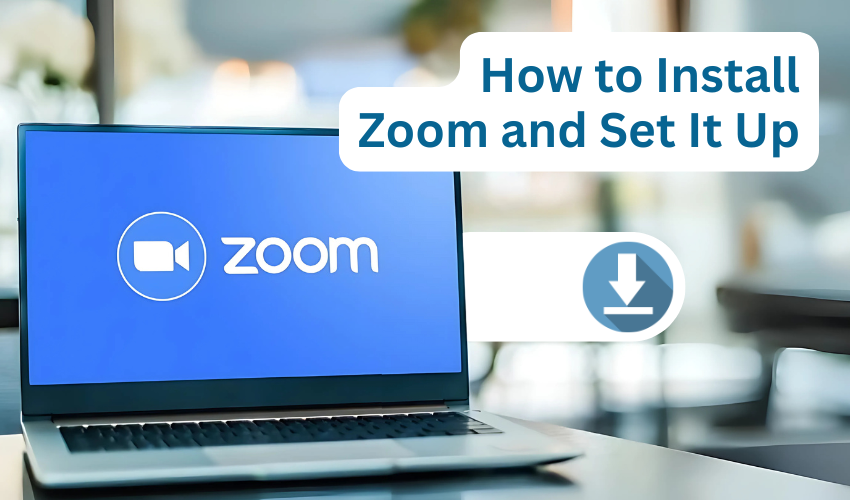
How to Install Zoom and Set It Up
Zoom is a helpful app for online meetings, classes, or chatting with friends. In this guide, you will learn how to install Zoom PC and setup Zoom meeting in simple steps.
What Is Zoom?
Zoom is a video meeting app. You can use it to talk with people from different places. Many schools and businesses use Zoom for learning or working. Before using Zoom, you need to install Zoom PC on your computer and learn how to setup Zoom meeting.
How to Install Zoom PC
To start, you must first install Zoom PC. Follow these easy steps:
- Open your computer and go to a web browser.
- Type www.zoom.us in the search bar.
- Click the “Download” button appearing at the top of the page.
- Choose “Zoom Client for Meetings” and click “Download.”
- After the file is downloaded, double-click it.
- The installation will begin. Click “Yes” if it asks for permission.
- Wait for the Zoom app to be installed on your PC.
You have now finished the install Zoom PC part. It is ready to use!
Sign in or Create an Account
Once you install Zoom PC, you need to sign in. You can use your own email, Google, or Facebook account to log in. If you don’t have an account, click “Sign Up Free” and follow the steps.
How to Setup Zoom Meeting
After you install Zoom PC, you can now learn to setup Zoom meeting. Here’s how to do it:
- Open Zoom on your computer.
- Click on “Schedule” if you want to plan a meeting for later.
- Type the meeting name and set the date and time.
- Choose if you want video on or off.
- Click “Save.” Zoom will give you a link.
- Share this link with the people who will join your meeting.
To setup Zoom meeting quickly, you can also click “New Meeting” for an instant call. Share the Meeting ID or link with others.
Inviting People to Your Zoom Meeting
After you setup Zoom meeting, you need to invite others. You can do this by:
- Copying the Zoom link and sending it through email or message.
- Clicking “Invite” inside the Zoom app and choosing your contacts.
Make sure your friends or coworkers also install Zoom PC to join.
Things to Check Before the Meeting
Before you setup Zoom meeting, check these things:
- Your mic and camera should work properly.
- Your internet connection should be strong.
- Use headphones if needed to hear better.
This helps make your meeting smooth and clear.
Joining a Zoom Meeting
If someone else has done the setup Zoom meeting, you can join by:
- Clicking the Zoom link they sent.
- Or opening Zoom and typing the Meeting ID.
- Enter the password if needed.
You don’t have to setup Zoom meeting yourself to join one. Just make sure you install Zoom PC first.
Tips for a Better Zoom Experience
Here are some tips after you install Zoom PC and setup Zoom meeting:
- Mute yourself when not talking.
- Use a quiet room for the meeting.
- Dress nicely if it’s a class or business meeting.
- Sit in a well-lit area so others can see you.
These simple tips can help you during your meetings.
Conclusion
Zoom is a well-known and great tool for online meetings. First, you need to install Zoom PC by downloading it from the Zoom website. Then, you can setup Zoom meeting for work, school, or fun. Share your link with others so they can quickly join you. It’s easy, fast, and helpful.
Now that you know how to install Zoom PC and setup Zoom meeting, you can stay connected from anywhere!
