Set up an email account on your computer
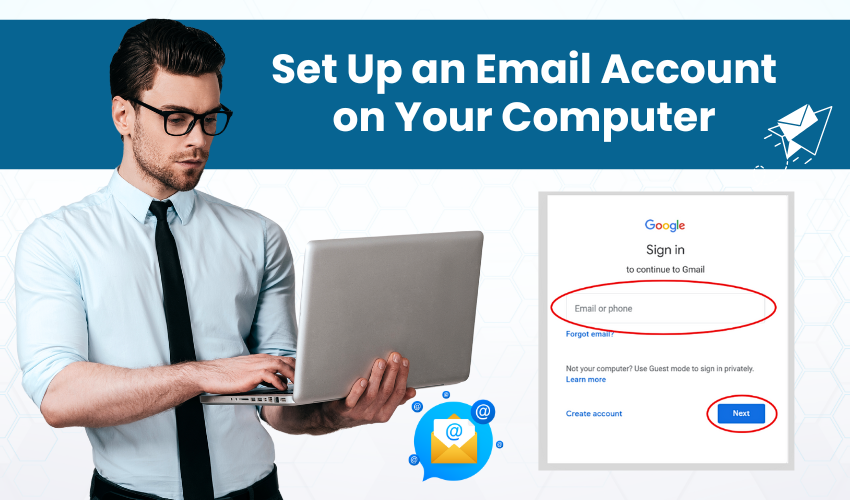
Set Up an Email Account on Your Computer
Setting up of an email account on a computer is not difficult. You can do it by yourself. This is called DIY email configuration. Follow the easy steps provided below and you will be ready to send and receive emails in no time.
Things to Know Before You Get Started
First, you need to pick an email program. Common programs include Microsoft Outlook, Windows Mail, and Mozilla Thunderbird. These programs help you manage your emails easily. You can also use Gmail or Yahoo Mail on your computer through a browser, but using an email app can be much faster and better.
Step to Set Up Email Account on a Computer
Here is the step-by-step procedure to set up an email account on a computer. Follow the steps:
- Open the email program you chose.
- Then, look for the button or menu that says “Add Account” or “Set Up Account”.
- Click on it. This is the first part of the email setup.
- Now, you need to type in your email address and password.
- Make sure you enter them correctly. If you make a mistake, it will not work.
- If you are using a Gmail account, type your full Gmail address, like yourname@gmail.com.
- For Yahoo or others, use that address.
- Some programs let you choose manual setup.
- Enter extra information like: Incoming mail server (IMAP or POP3), Outgoing mail server (SMTP), your username and password
- After entering everything, click Next or Finish.
- Your computer will check the settings.
- If everything is proper, your email account will be set up.
- Try sending a test email to make sure it works.
Conclusion
With DIY email configuration, you don’t need to ask others for assistance, as the process is well-explained. Just follow the steps above, and you’re done! Now, you can send messages, and have communication with friends or colleagues using email right from your computer.
