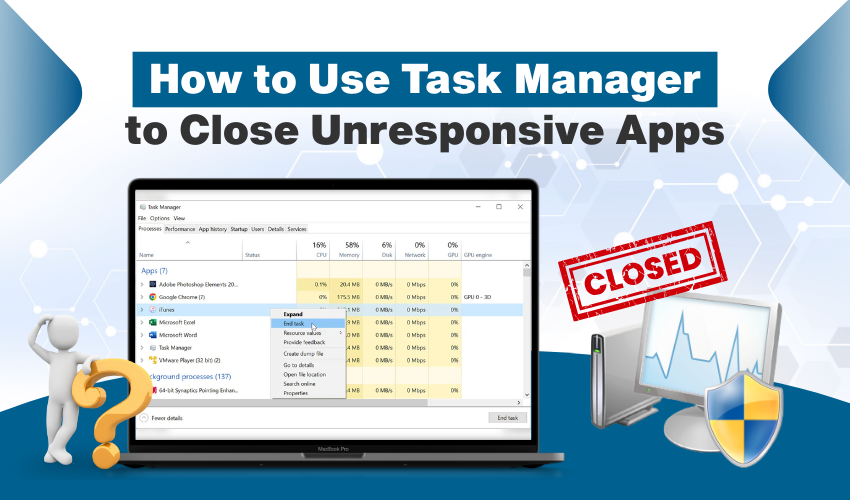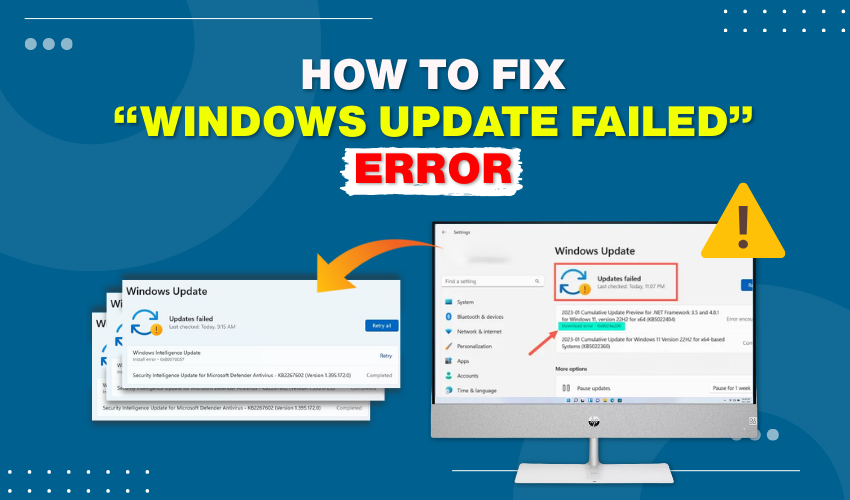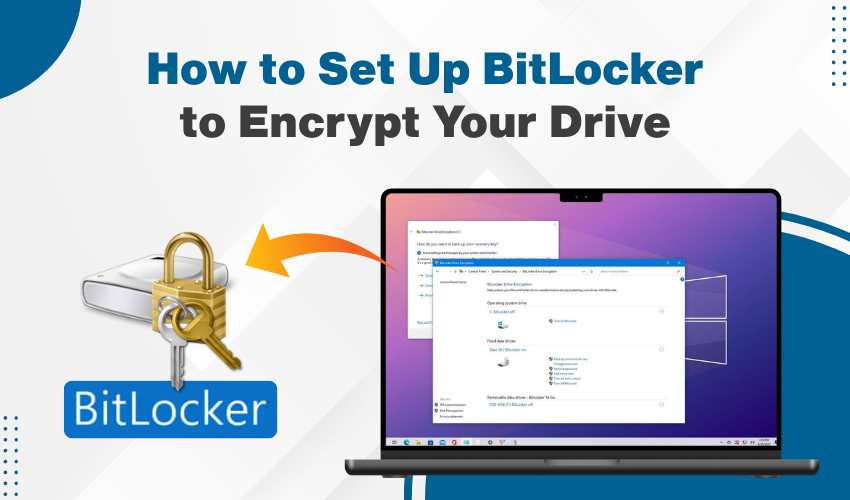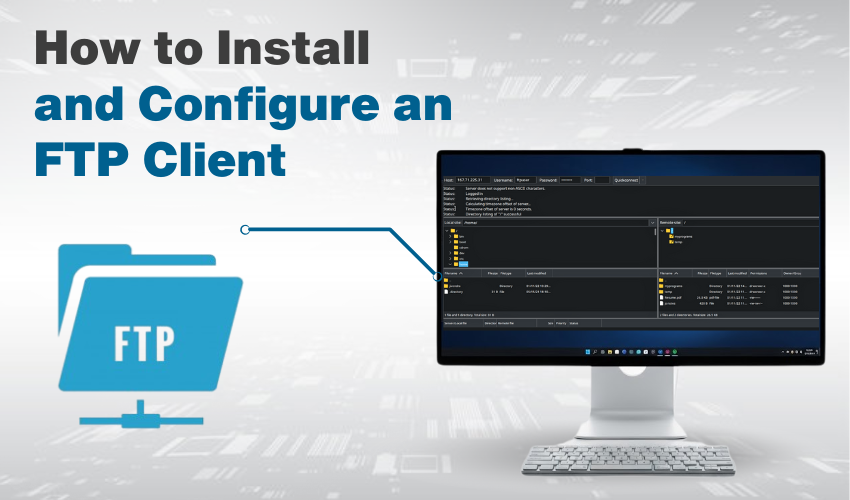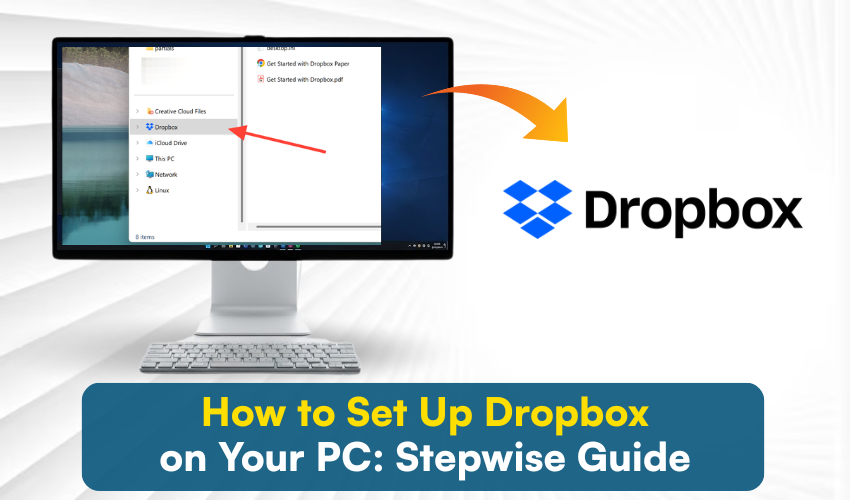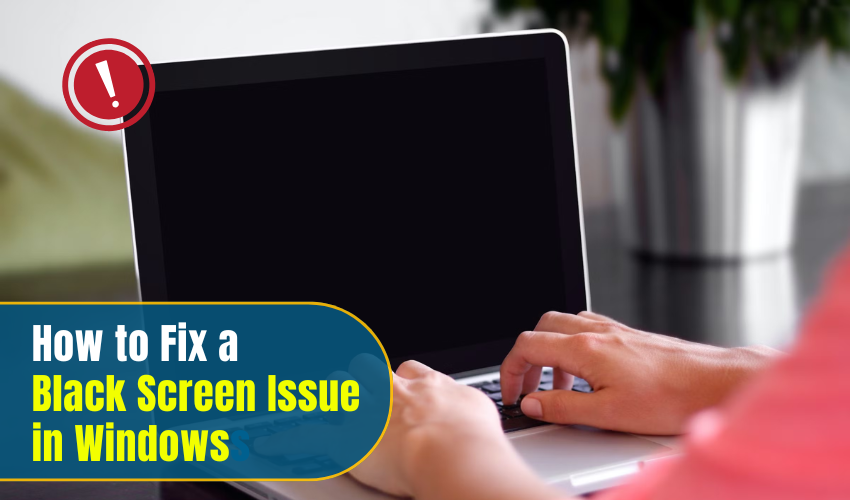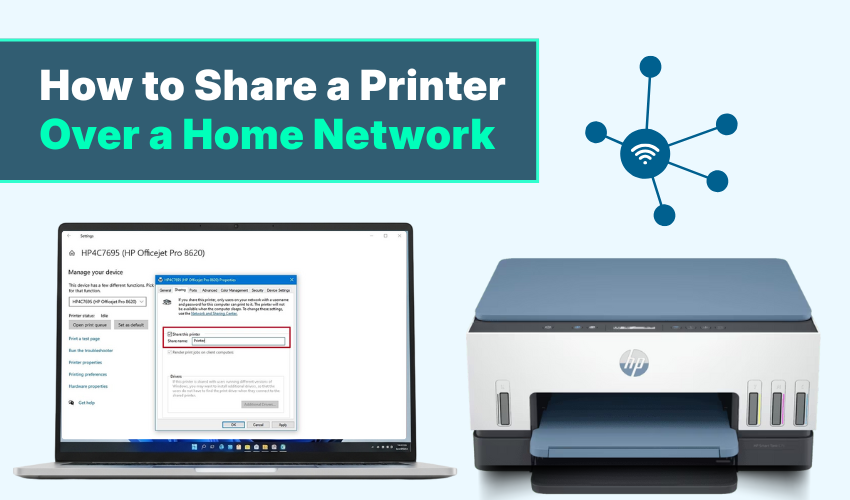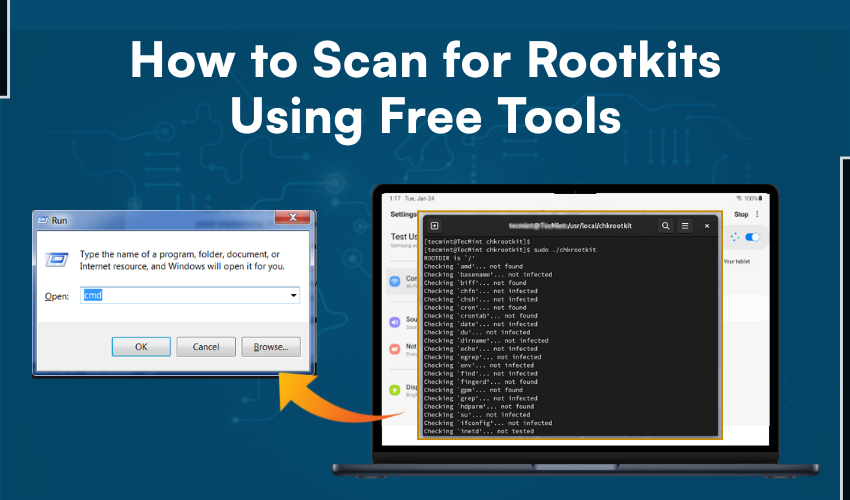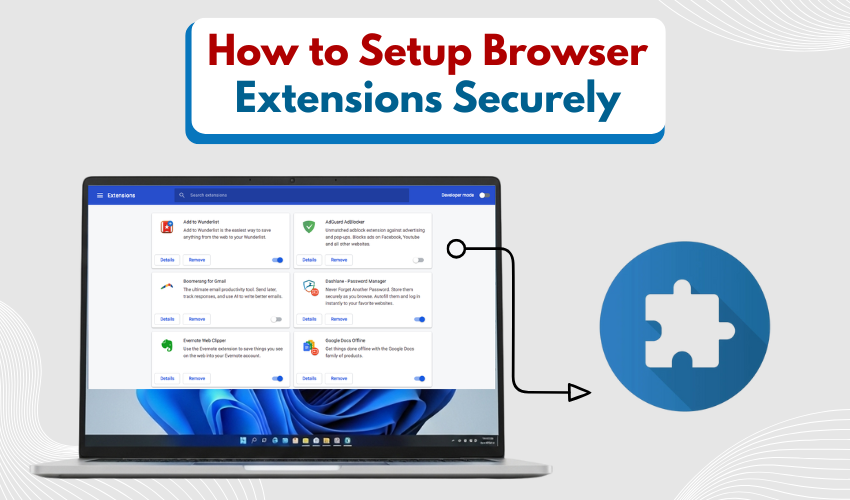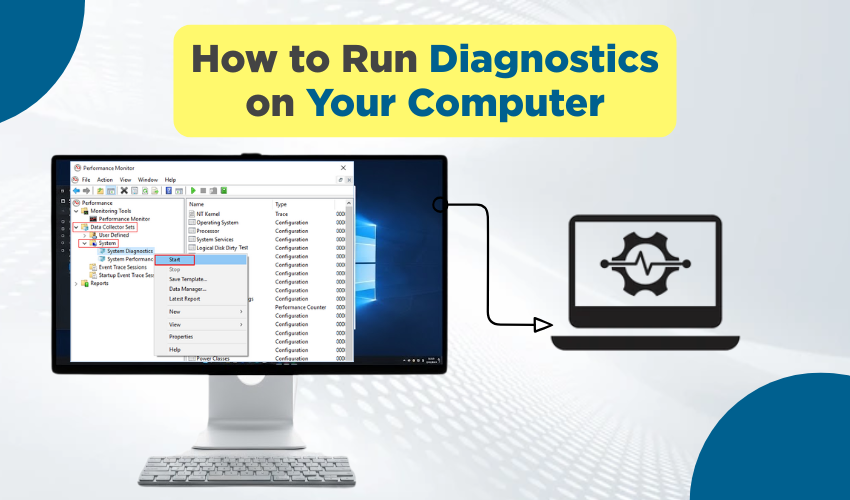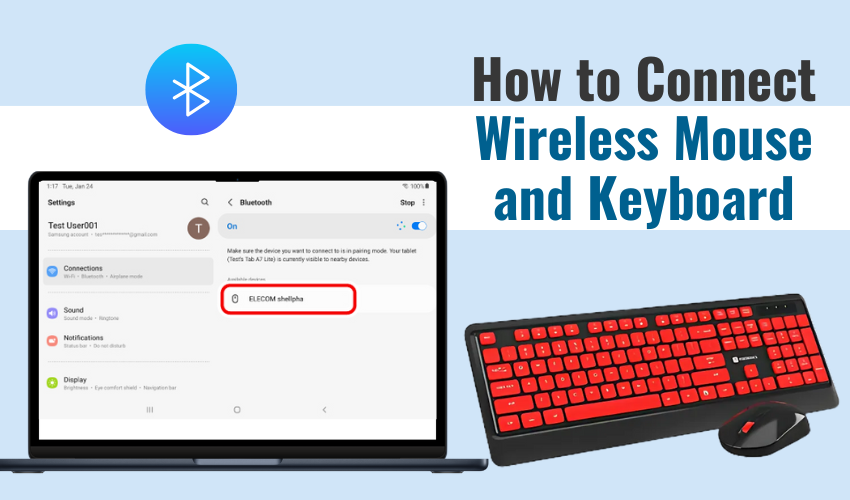Blogs
How to record your screen in Windows
How to Record Your Screen in Windows Screen recording Windows means capturing what happens on your computer screen. Many people use it to show steps in a process, fix tech problems, or make how-to videos. If you want ...
Learn moreHow to use Task Manager to close unresponsive apps
How to Use Task Manager to Close Unresponsive Apps Task Manager is a built-in tool in Windows that shows all running programs and system processes. It helps check what’s using your computer’s memory, CPU, ...
Learn moreHow to fix “Windows Update Failed” error
How to Fix “Windows Update Failed” Error Windows Update Failed issues can be annoying, especially when a PC user wants their system to stay updated and secure. Windows updates bring several fixes, new feat...
Learn moreHow to clean your laptop physically and safely
How to Clean Your Laptop Physically and Safely Keeping your laptop clean and dust-free helps it last longer. If dust, dirt, or grease builds up, your laptop hardware may face a number of issues. Through this quick and...
Learn moreHow to setup BitLocker to encrypt your drive
How to Set Up BitLocker to Encrypt Your Drive BitLocker is an excellent and useful tool that helps protect your important data. In this disk encryption guide, you’ll learn how to enable BitLocker on Windows and ...
Learn moreHow to install and configure an FTP client
How to Install and Configure an FTP Client Setting up an FTP client on Windows helps transfer files FTP between your computer and a remote server. This setup is useful for website uploads, backups, or moving large fil...
Learn moreHow to setup Dropbox on your PC
How to Set Up Dropbox on Your PC: Stepwise Guide Dropbox is a free file storage and sharing service that helps you back up important documents, photos, and videos. Once you install it on your PC, you can automatically...
Learn moreHow to fix a black screen issue in Windows
How to Fix a Black Screen Issue in Windows A black screen in Windows can stop everything you're doing. You press the power button, the system starts, but the screen stays dark. Many users face a black screen Windo...
Learn moreHow to share a printer over a home network
How to Share a Printer Over a Home Network Having one printer for many computers at home can save both money and time. Instead of plugging and unplugging cables every time you print, you can use one printer from any c...
Learn moreHow to scan for rootkits using free tools
How to Scan for Rootkits Using Free Tools Rootkits that remain hidden inside your computer make it hard to know whether your system is infected or not. If your PC is not working properly, you might have a rootkit. Thi...
Learn moreHow to configure your email signature in Outlook
How to Configure Your Email Signature in Outlook Sending emails without a signature is like ending a letter without your name. If you want your emails to look clean and smart, you should always setup email signature O...
Learn moreHow to fix screen flickering in Windows
How to Fix Screen Flickering in Windows Screen flickering is a common problem in many Windows computers. It can be annoying and make your work harder. If your screen keeps blinking or flashing, you may be facing a dis...
Learn moreHow to setup browser extensions securely
How to Setup Browser Extensions Securely Browser extensions help make your work easy. They add new tools to your browser and save time. But if not used with care, they can harm your device. That is why knowing how to ...
Learn moreHow to run diagnostics on your computer
How to Run Diagnostics on Your Computer Running into computer issues can feel frustrating. Sometimes the screen freezes, programs slow down, or things just don’t work right. That’s when it helps to run PC ...
Learn moreHow to connect wireless mouse and keyboard
How to Connect Wireless Mouse and Keyboard Using a wireless mouse and a wireless keyboard can make a desk look clean and help you work without cables getting in the way. Whether for a laptop or desktop, it’s imp...
Learn more