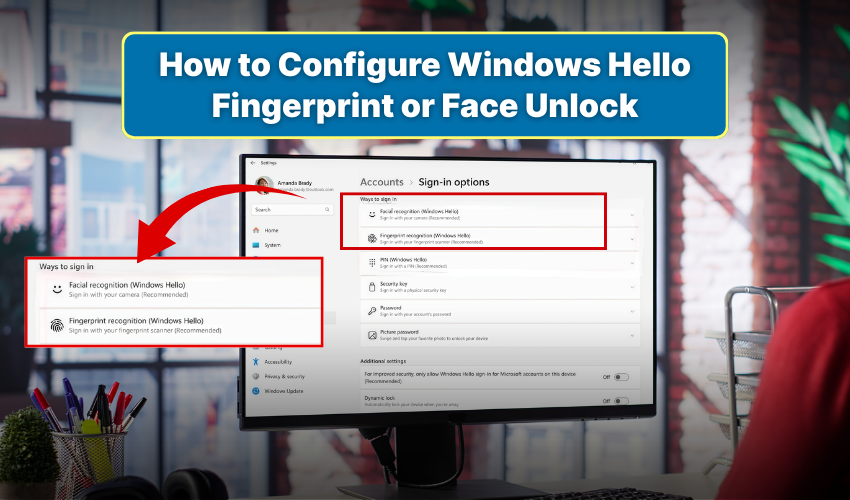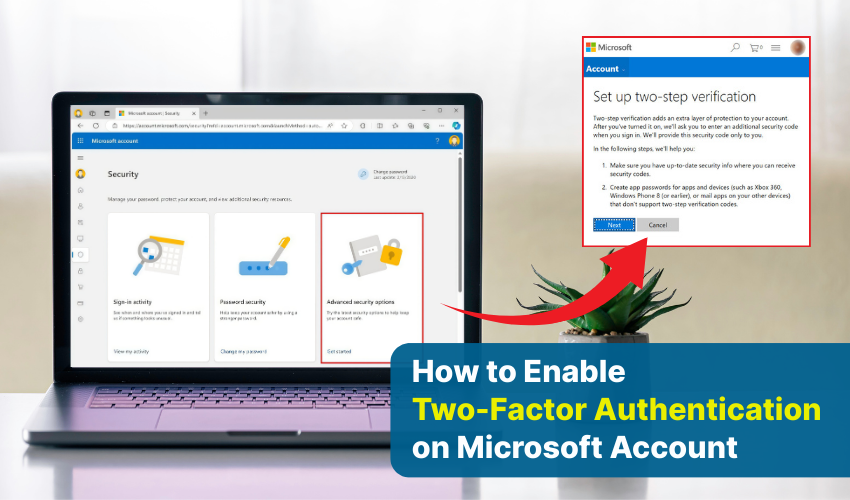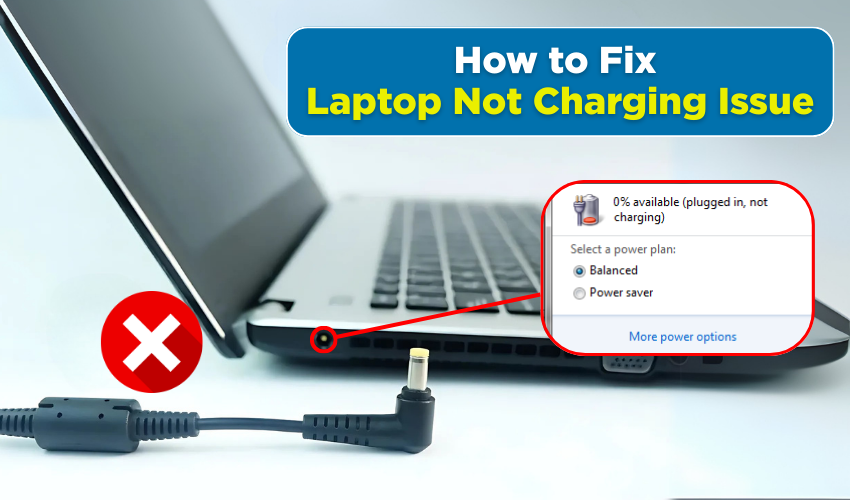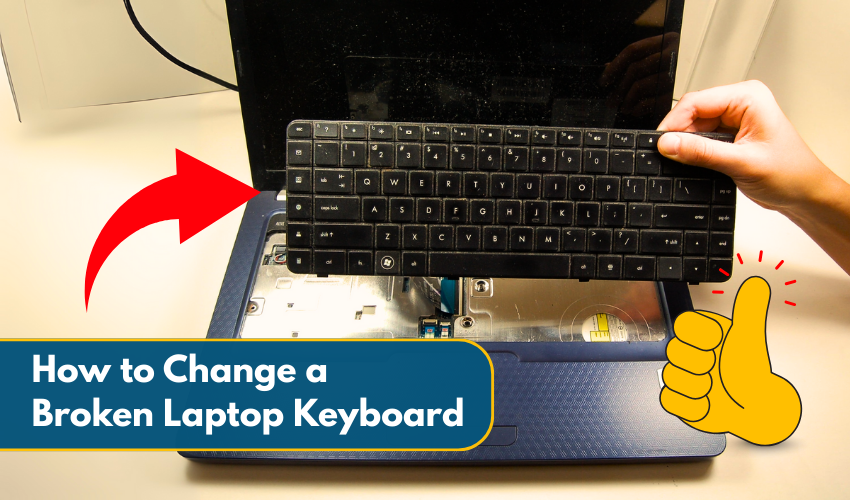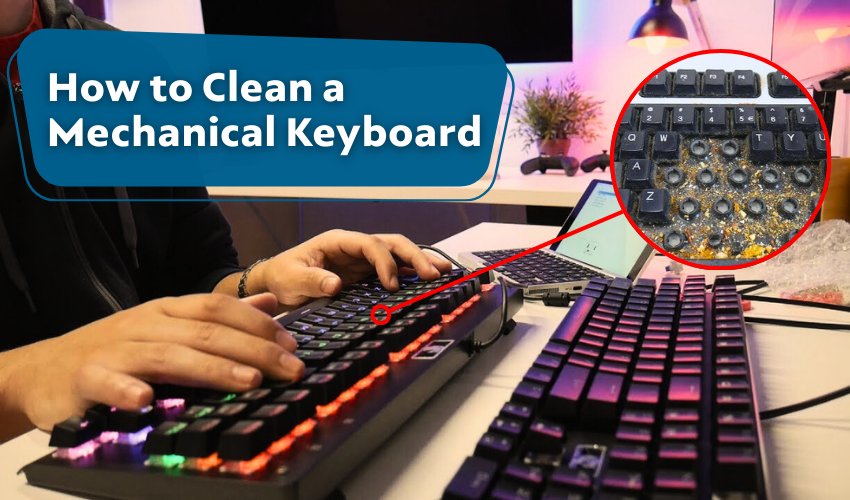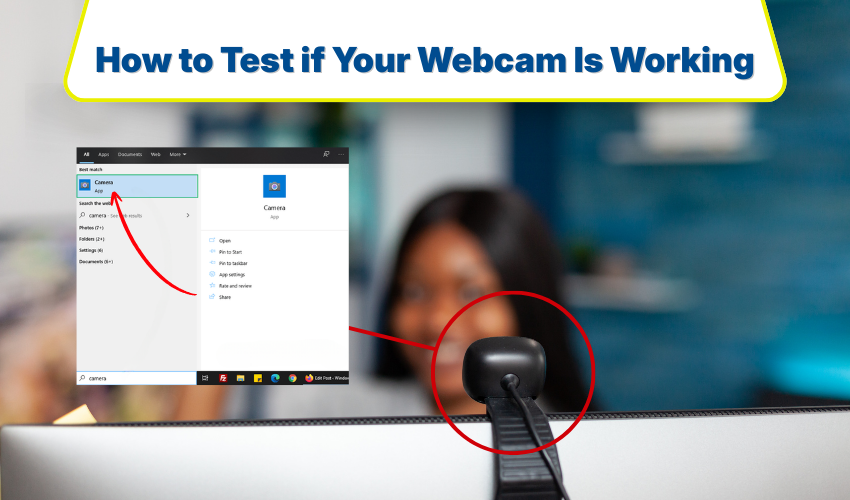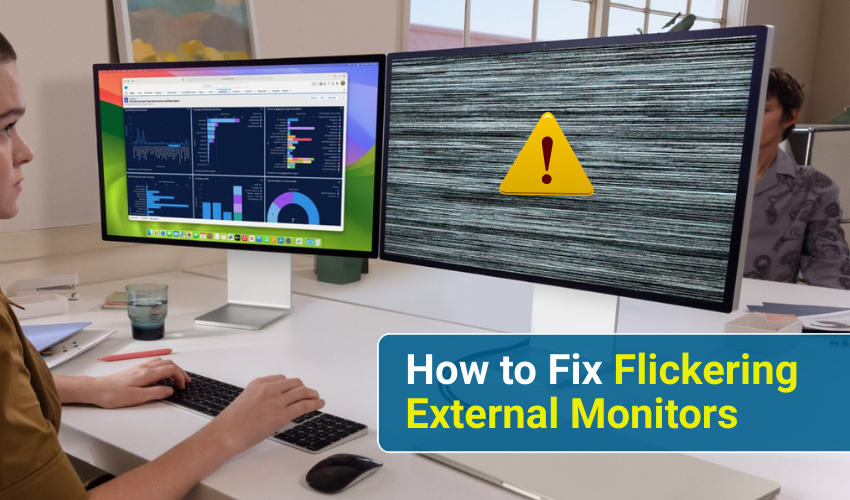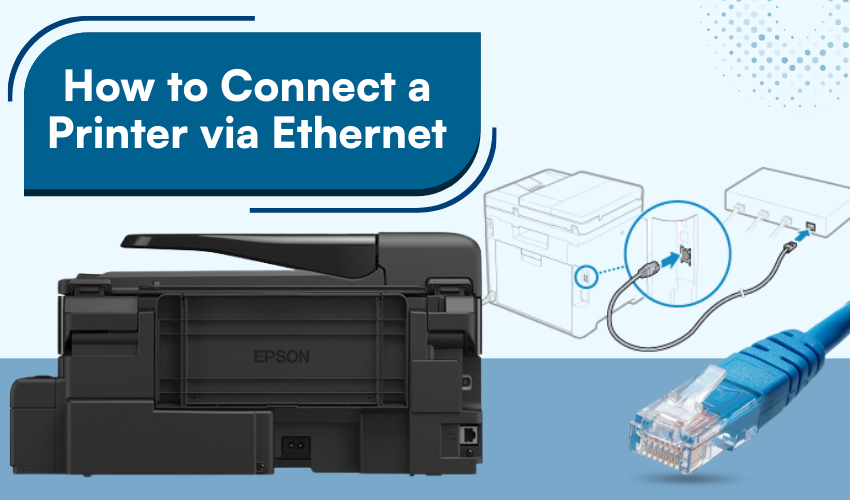Blogs
How to safely browse in Incognito or Private mode
How to Safely Browse in Incognito or Private Mode Most people go online daily without thinking much about privacy. Incognito mode and private browsing offer ways to control what traces you leave behind. They do not ma...
Learn moreHow to turn off location tracking in Windows
How to Turn Off Location Tracking in Windows: Stepwise Guide Many people do not realize that their computers track their location. Windows uses this information to give you local news, weather updates, nearby restaura...
Learn moreHow to detect phishing emails on your PC
How to Detect Phishing Emails on Your PC Phishing emails has been one of the most common threats to email security today. These scam emails often appear legitimate but are designed to steal personal information, finan...
Learn moreHow Cybercriminals Target Online Gamers
How Cybercriminals Target Online Gamers Online gaming is popular and engaging, something most gaming enthusiasts can relate to. It’s not just a hobby but also a skill, a passion, and even a source of incom...
Learn more7 Tips to Avoid Getting Scammed on Marketplace Apps
7 Tips to Avoid Getting Scammed on Marketplace Apps When shopping online, be vigilant about marketplace app scams and trust your instincts. To protect you and your loved ones, we've put together 7 practical tips w...
Learn moreHow to Avoid Being Tricked by “Tech Support” Scams
How to Avoid Being Tricked by “Tech Support” Scams Tech support scams appear out of nowhere and are among the most troubling in today’s digital world. They often target individuals who are already un...
Learn moreHow to configure Windows Hello fingerprint or face unlock
How to Configure Windows Hello Fingerprint or Face Unlock Windows Hello offers a fast, secure, and user-friendly way to sign into your device without typing long passwords each time. With features like fingerprint set...
Learn moreHow to enable two-factor authentication on Microsoft account
How to Enable Two-Factor Authentication on Microsoft Account Two-factor authentication, or 2FA Microsoft, is one of the most effective ways to secure your online accounts. Two-factor authentication is for an extra lay...
Learn moreHow to fix laptop not charging issue
How to Fix Laptop Not Charging Issue A laptop not charging can be frustrating, especially when you have urgent work to complete. Many users face this issue due to a power issue or a battery problem. Fortunately, there...
Learn moreHow to change a broken laptop keyboard
How to Change a Broken Laptop Keyboard: A Complete Guide A broken laptop keyboard can be very frustrating. Maybe some keys are not working, maybe they feel stuck, or perhaps the entire keyboard has stopped responding....
Learn moreHow to clean a mechanical keyboard
How to Clean a Mechanical Keyboard A mechanical keyboard lasts longer when cared for properly. Regular cleaning stops dust buildup, sticky keys, and worn-out switches. By learning how to clean keyboard, maintain mecha...
Learn moreHow to test if your webcam is working
How to Test if Your Webcam is Working A working webcam is essential for online meetings, video calls, and streaming. Sometimes, however, your webcam may not function correctly. To avoid disruptions, it is important to...
Learn moreHow to fix flickering external monitors
How to Fix Flickering External Monitors: A Step-by-Step Guide If you use an external screen with your computer or laptop, you may have faced an annoying problem: the screen starts to flicker. This means the picture on...
Learn moreHow to set up wireless printing from a smartphone
How to Set Up Wireless Printing from a Smartphone Printing no longer needs wires. With a wireless printer and your phone, you can finish tasks in a few taps. Mobile printing makes it easier to handle work, school, or ...
Learn moreHow to connect a printer via Ethernet
How to Connect a Printer via Ethernet Printers play an important role in both homes and offices. When a printer connects by Ethernet cable, it gives speed and reliability better than wireless. An Ethernet printer setu...
Learn more