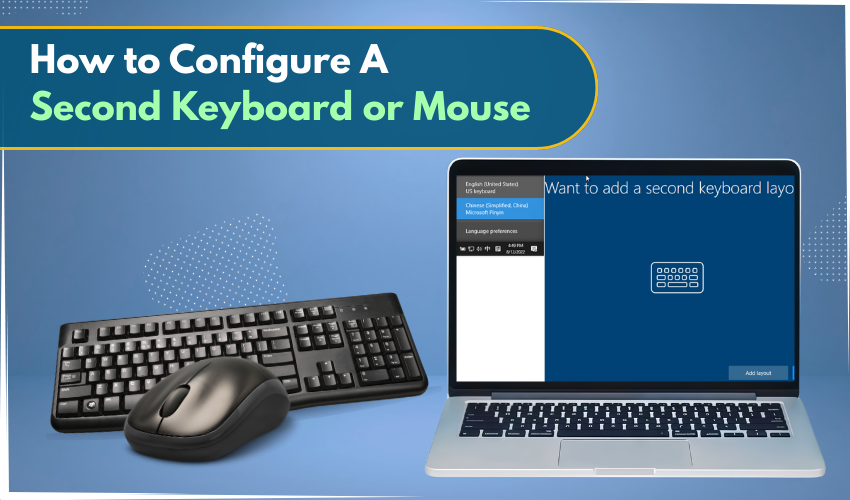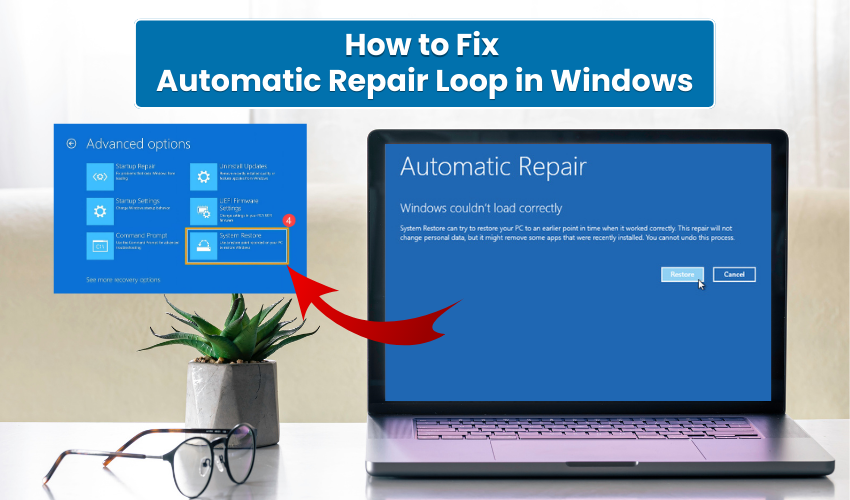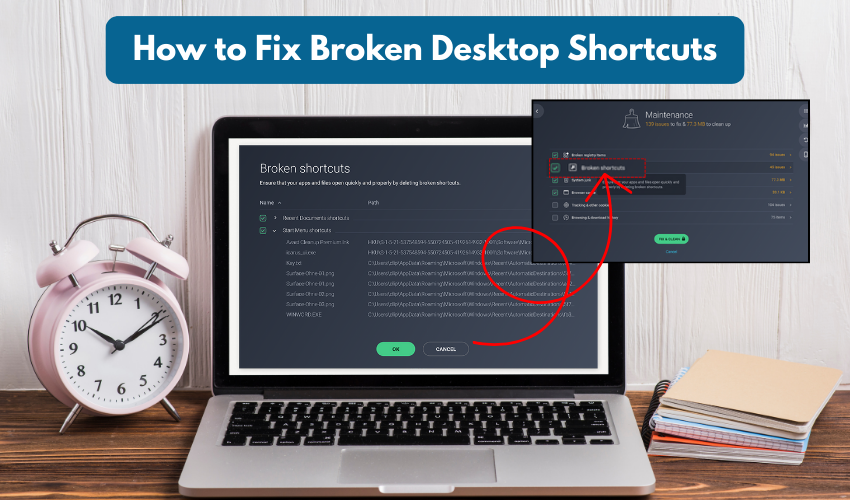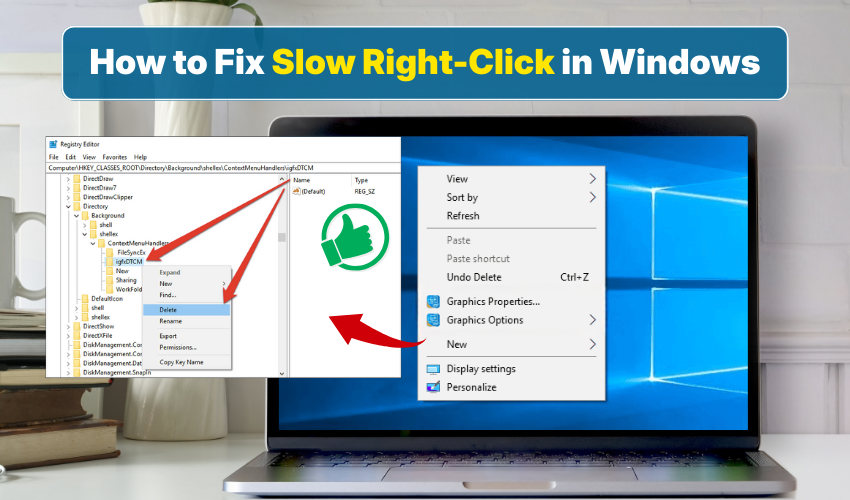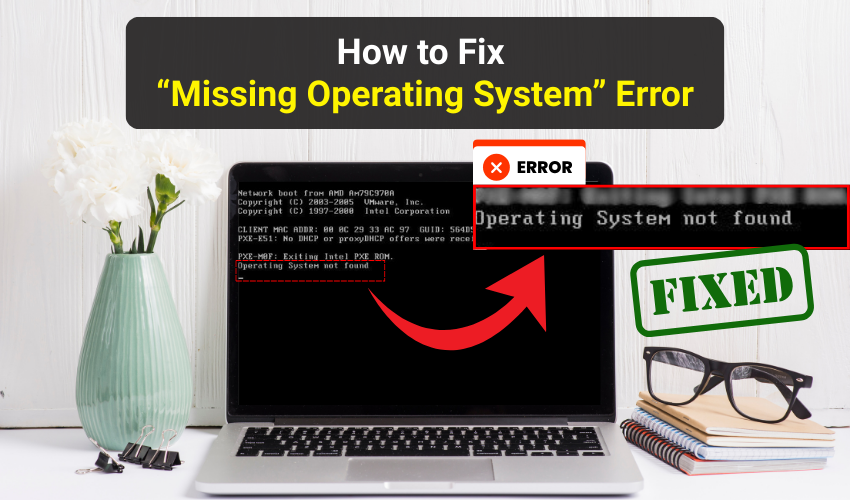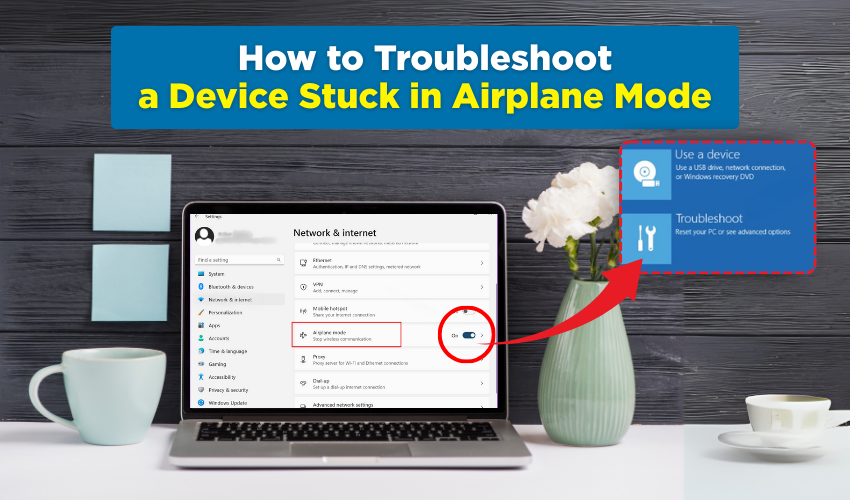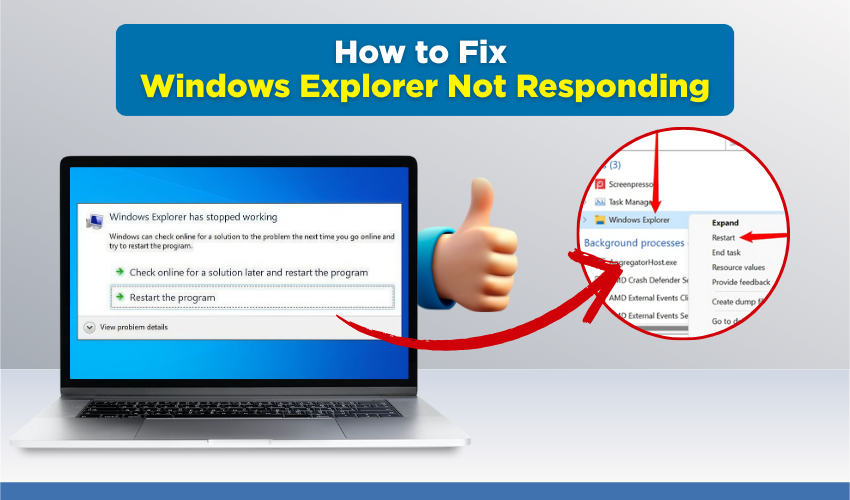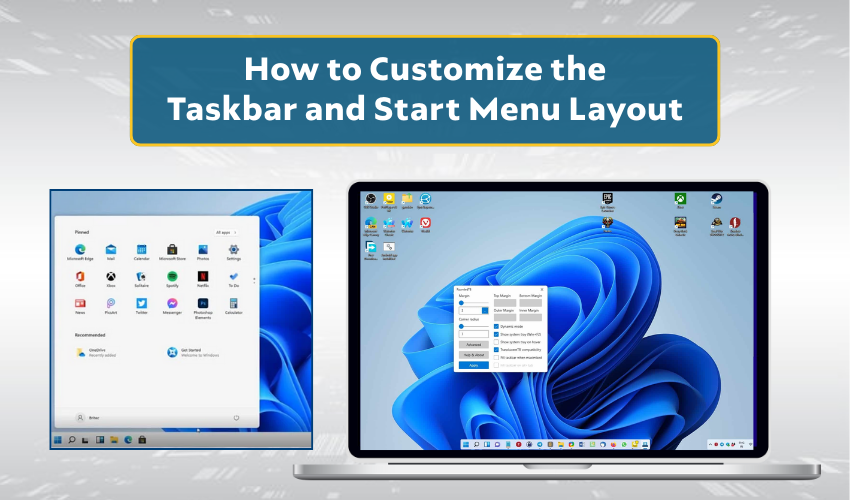Blogs
How to configure a second keyboard or mouse
How to Configure a Second Keyboard or Mouse Adding a dual keyboard or a second mouse can make a computer easier to use. Many people need a multiple input setup at home, school, or office. With the right steps, anyone ...
Learn moreHow to setup a USB Wi-Fi adapter
How to Setup a USB Wi-Fi Adapter Getting a new wireless adapter can solve weak signals or replace a broken card. Many users choose a USB WiFi setup because it is affordable, portable, and easy to install. This guide e...
Learn moreHow to test your monitor for dead pixels
How to Test Your Monitor for Dead Pixels Dead pixels are tiny spots within a monitor display that stay black, white, or colored. They can distract from work, gaming, or videos. Performing a dead pixel test helps you f...
Learn moreHow to fix automatic repair loop in Windows
How to Fix Automatic Repair Loop in Windows An automatic repair loop in Windows can be frustrating because it keeps your computer from starting normally. Many users see a screen saying Preparing Automatic Repair follo...
Learn moreHow to fix broken desktop shortcuts
How to Fix Broken Desktop Shortcuts If your desktop icons no longer work or lead to errors, you are dealing with broken shortcuts. Broken shortcuts can happen for many reasons—deleted programs, changed file loca...
Learn moreHow to fix slow right-click in Windows
How to Fix Slow Right-Click in Windows Experiencing a slow right click in Windows can be frustrating. Whether you are opening files, folders, or apps, a laggy context menu can slow your workflow. Slow right click and ...
Learn moreHow to fix “Missing Operating System” error
How to Fix “Missing Operating System” Error Experiencing a missing OS or seeing a message saying no operating system on your PC can be frustrating. The boot error causes issues and prevents a computer from...
Learn moreHow to troubleshoot a device stuck in airplane mode
How to Troubleshoot a Device Stuck in Airplane Mode Sometimes your device gets stuck in airplane mode and blocks access to cellular data, Wi-Fi, or Bluetooth. This common problem feels frustrating when you need quick ...
Learn moreHow to fix Windows Explorer not responding
How to Fix Windows Explorer Not Responding Windows Explorer is a key part of Windows that lets you open folders, files, and drives. At times, you may face a sudden Windows Explorer crash where the screen freezes, or i...
Learn moreHow to troubleshoot Windows stuck on welcome screen
How to Troubleshoot Windows Stuck on Welcome Screen Seeing your computer freeze with Windows stuck on the welcome screen can feel stressful. This kind of boot issue may happen after updates, sudden shutdowns, or damag...
Learn moreHow to fix “This App Has Been Blocked by Your Administrator”
How to Fix “This App Has Been Blocked by Your Administrator” Encountering the message “This App Has Been Blocked by Your Administrator” can interrupt your workflow and create confusion. This wa...
Learn moreHow to pin apps to Start or taskbar
How to Pin Apps to Start or Taskbar Using your computer becomes easier when your favorite apps are just one click away. Many people waste time searching for programs again and again. The good news is that you can pin ...
Learn moreHow to assign custom keyboard shortcuts in Windows
How to Assign Custom Keyboard Shortcuts in Windows Using your computer feels much faster when you know the right keyboard shortcuts. Windows has many built-in keys, but you can also create your own. Setting up hotkeys...
Learn moreHow to use Storage Sense to free up space
How to Use Storage Sense to Free Up Space Running out of space on your PC can slow down your work and make Windows run less efficiently. Fortunately, Windows provides tools like Storage Sense and disk cleanup to help ...
Learn moreHow to customize the taskbar and Start Menu layout
How to Customize the Taskbar and Start Menu Layout The Windows interface allows every user to create a desktop space that feels personal, organized, and productive. Two main parts of this customization are the taskbar...
Learn more