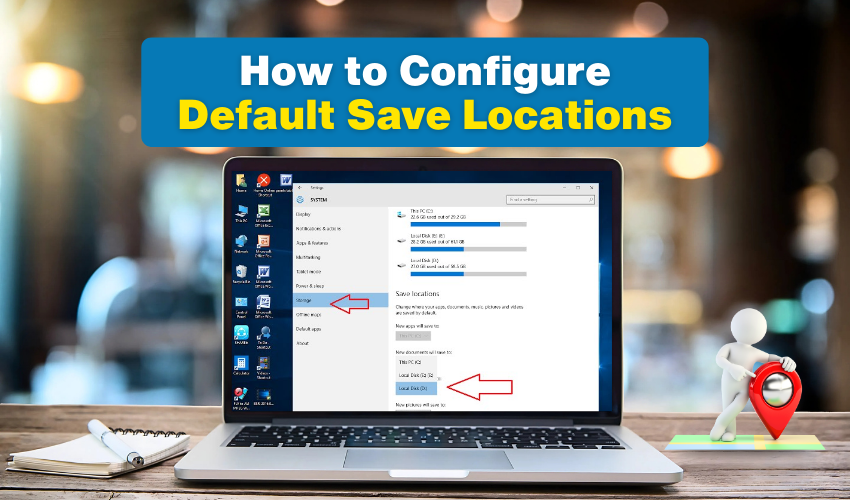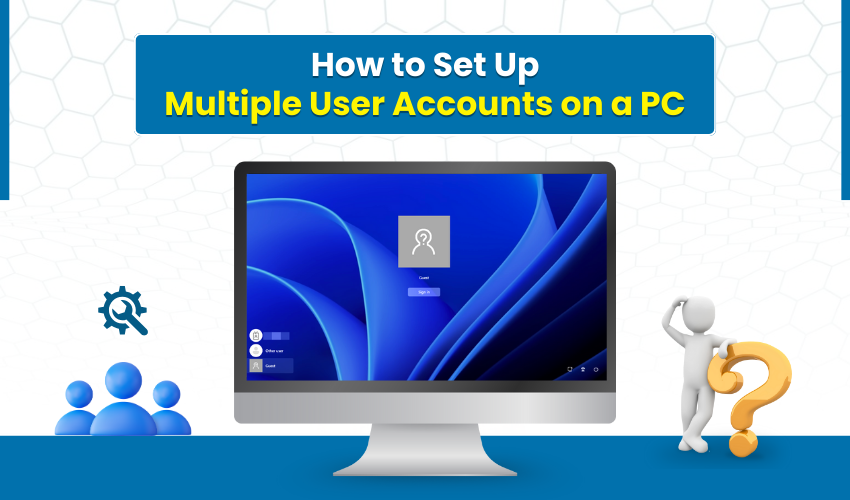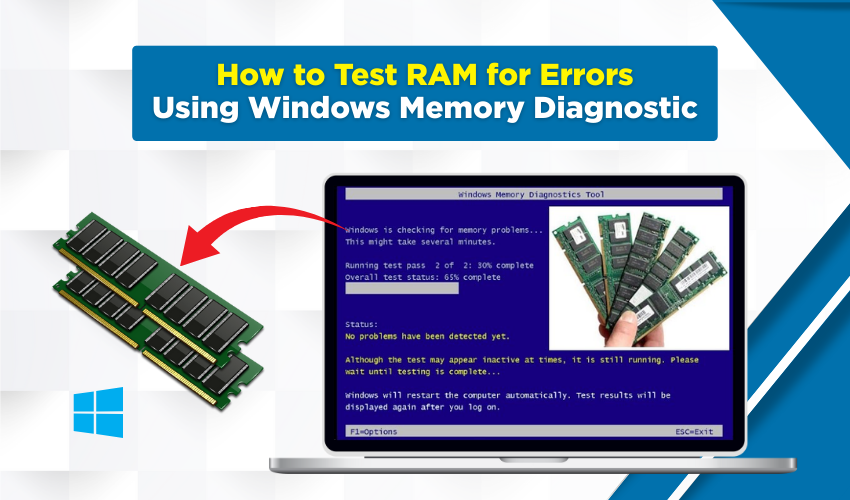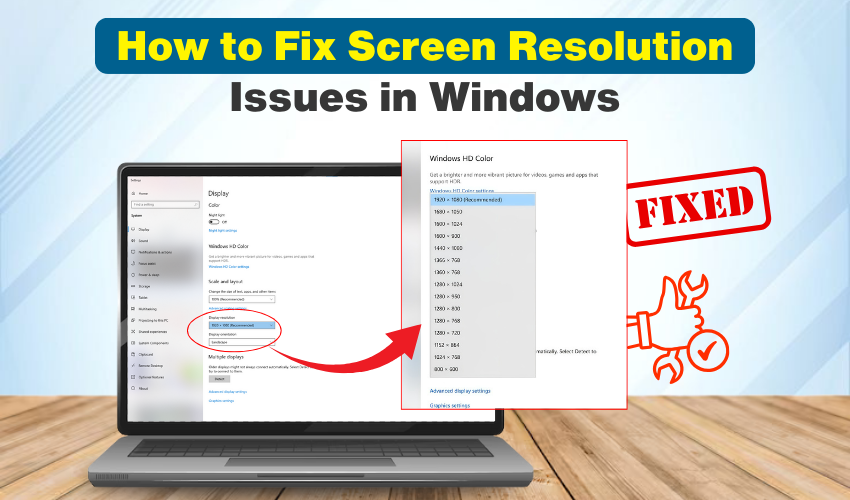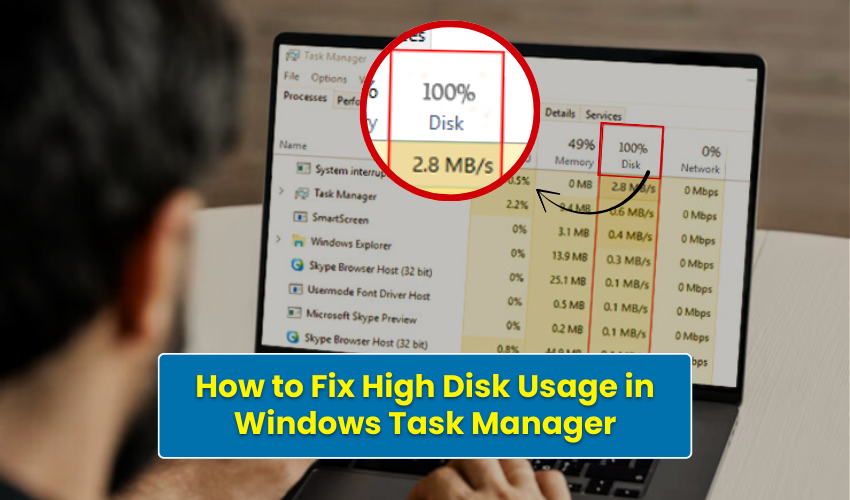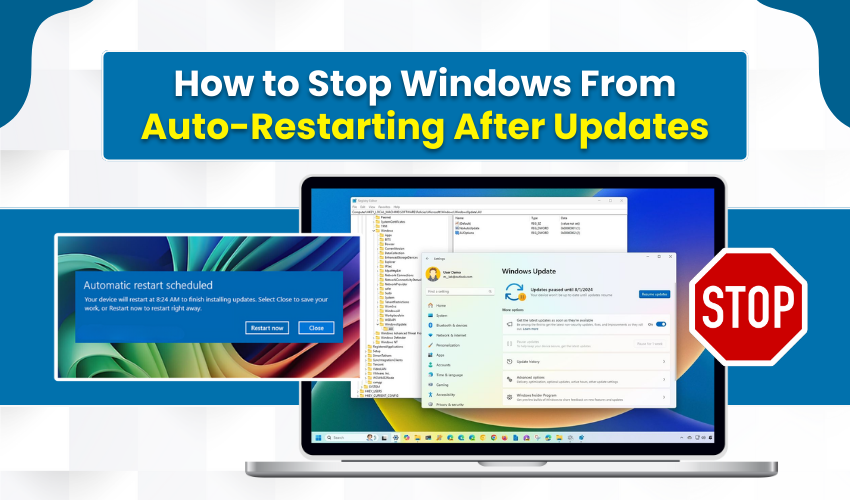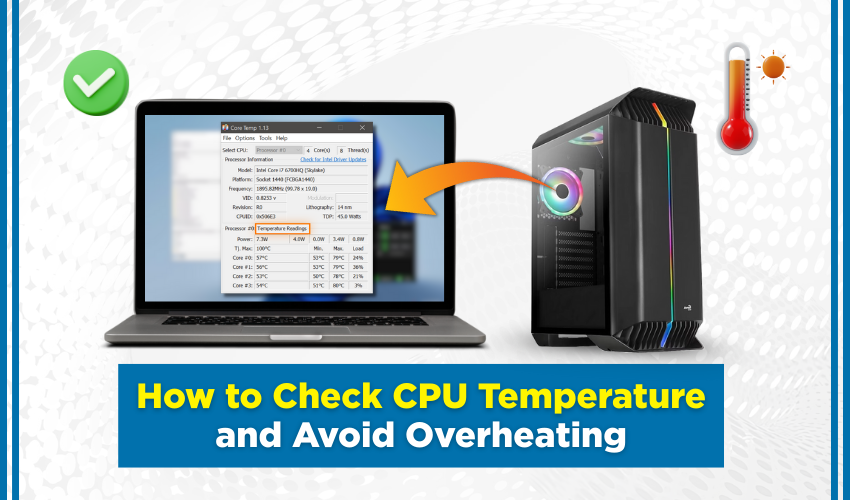Blogs
How to configure default save locations
How to Configure Default Save Locations Managing where your files are stored can make your computer life much easier. Windows allows users to set default storage locations so every document, picture, or video goes to ...
Learn moreHow to set up multiple user accounts on a PC
How to Set Up Multiple User Accounts on a PC Using one computer for work, school, and family can feel confusing if everyone shares the same profile. Files get mixed up, settings change, and privacy can be lost. That i...
Learn moreHow to change your desktop background and theme
How to Change Your Desktop Background and Theme Your computer is more than just a machine. It is also a place where you spend time studying, working, or enjoying music and videos. When you look at your screen every da...
Learn moreHow to defrag your hard drive (for HDD users)
How to Defrag Your Hard Drive (For HDD Users) Computers can slow down after months of daily use. Files get saved, moved, deleted, and rewritten many times. This process often makes data scattered in different places o...
Learn moreHow to enable dark mode in Windows
How to Enable Dark Mode in Windows Windows computers are made for comfort, speed, and style. Many people spend hours daily on their PC, which can strain the eyes if the screen is too bright. This is where Windows dark...
Learn moreHow to test RAM for errors using Windows Memory Diagnostic
How to Test RAM for Errors Using Windows Memory Diagnostic Your computer depends on RAM to run fast and smooth. If RAM has errors, your computer may freeze, crash, or run very slow. Many people do not know how to test...
Learn moreHow to fix screen resolution issues in Windows
How to Fix Screen Resolution Issues in Windows A clear and sharp display makes using your computer much easier. When the screen resolution is wrong, text may look fuzzy, images may not be sharp, or everything may appe...
Learn moreHow to check your computer’s power supply health
How to Check Your Computer’s Power Supply Health Your computer’s power supply is like the heart of your computer. It gives power to every part so your PC can work well. If the power supply is weak, the who...
Learn moreHow to remove pre-installed manufacturer software
How to Remove Pre-Installed Manufacturer Software When you buy a new laptop or desktop, it often comes with extra software you did not ask for. These programs are called bloatware. They are pre-installed by the manufa...
Learn moreHow to fix high disk usage in Windows Task Manager
How to Fix High Disk Usage in Windows Task Manager When your computer becomes slow, the first place to check is the Task Manager. One common problem is high disk usage, which can make your PC feel like it is stuck. Th...
Learn moreHow to stop Windows from auto-restarting after updates
How to Stop Windows from Auto-Restarting After Updates Windows updates can be helpful. They fix bugs and improve your system. But sometimes, your computer restarts by itself after an update. This is called Windows aut...
Learn moreHow to disable Cortana in Windows
How to Disable Cortana in Windows Cortana is a digital assistant built into Windows. It helps with tasks, reminders, and web searches. But many users do not need it or want it running in the background. If you're ...
Learn moreHow to check CPU temperature and avoid overheating
How to Check CPU Temperature and Avoid Overheating Your computer has a brain called a CPU (Central Processing Unit). It works hard every time you play games, watch videos, or use big apps. This hard work makes it hot....
Learn moreHow to extend your laptop battery life
How to Extend Your Laptop Battery Life If your laptop dies too fast, don’t need to worry at all. There are easy ways to fix that. In this guide, you’ll learn how to extend your laptop battery life. By usin...
Learn moreHow to create a bootable USB for Windows installation
How to Create a Bootable USB for Windows Installation Want to install Windows on your computer? You need a bootable USB Windows drive. This helps you install Windows without using a CD. In this article, you’ll l...
Learn more